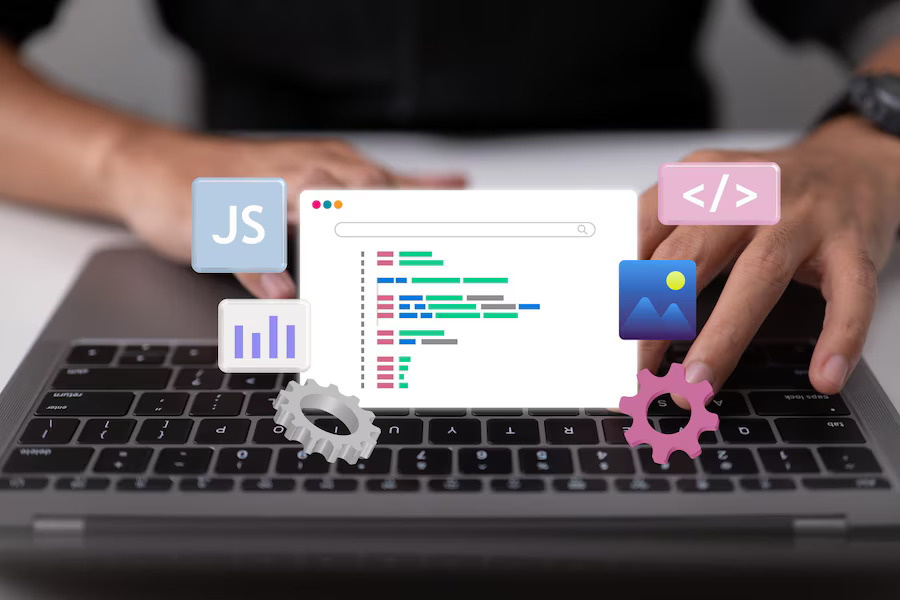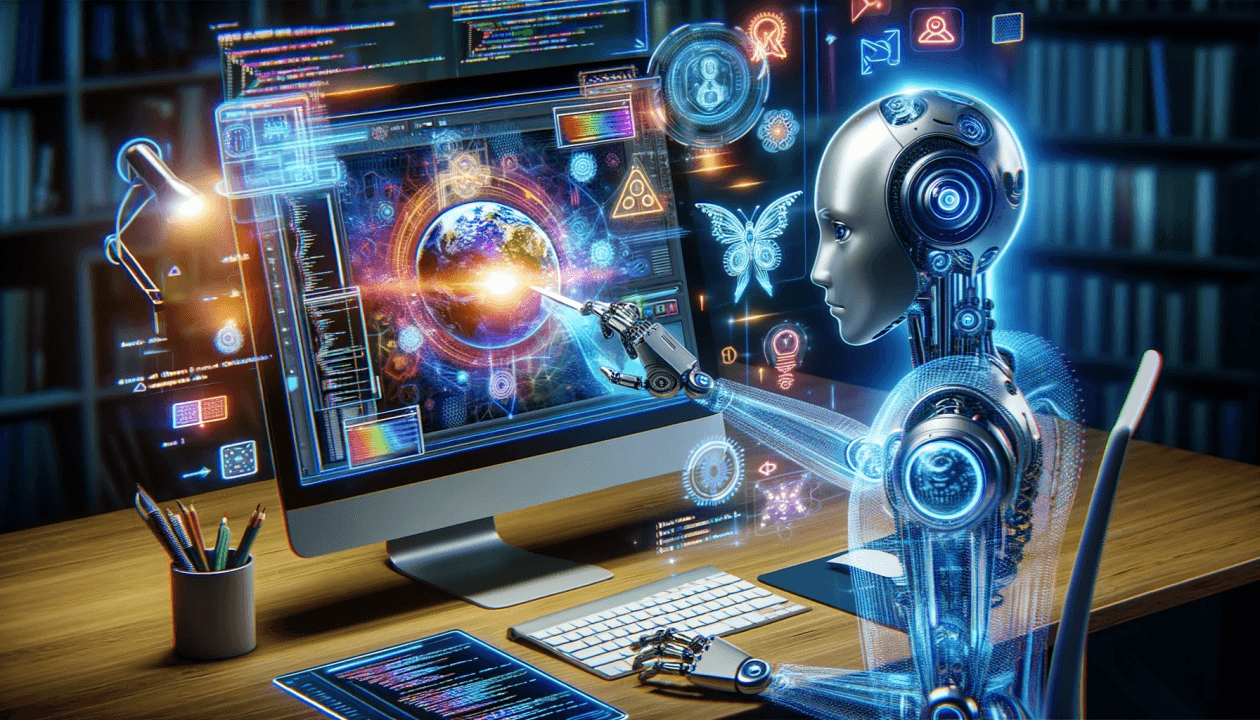Understanding Vue.js Directives
At its core, Vue.js directives are special HTML attributes prefixed with “v-“. They allow you to apply reactive behavior to the DOM when the value of an expression changes. Vue.js comes with a set of built-in directives, each serving a specific purpose:
- v-bind: Binds an attribute or a property to an expression.
- v-model: Creates a two-way binding on form input elements.
- v-for: Renders a list of items based on an array.
- v-if, v-else, v-else-if: Conditionally renders elements.
- v-show: Toggles the visibility of an element based on a condition.
- v-on: Listens to DOM events and triggers methods or expressions.
Mastering Vue.js Directives
Let’s delve deeper into some key directives and explore how they can enhance your Vue.js development experience:
1. v-bind
v-bind is incredibly useful for dynamically updating HTML attributes. Whether you’re setting the href of a link or the src of an image, v-bind makes it easy to bind data to attributes.
<a v-bind:href="url">Click me!</a> <img v-bind:src="imageUrl" alt="Image">
2. v-model
v-model enables two-way data binding on form input elements like text fields, checkboxes, and radio buttons. It automatically syncs the data between the input element and the Vue.js instance.
<input v-model="message" placeholder="Enter your message">
3. v-for
With v-for, you can iterate over an array and render a template for each item. This directive is perfect for generating dynamic lists of content.
<ul> <li v-for="item in items" :key="item.id">{{ item.name }}</li> </ul>4. v-if, v-else, v-else-if
Conditional rendering becomes a breeze with v-if, v-else, and v-else-if. You can display or hide elements based on the truthiness of an expression.
<div v-if="isVisible">Visible content</div> <div v-else>Hidden content</div>
5. v-on
v-on allows you to listen to DOM events and execute JavaScript expressions or methods in response. It’s essential for handling user interactions.
<button v-on:click="handleClick">Click me!</button>
Conclusion
Vue.js directives are powerful tools that streamline the development process and make building interactive web applications a breeze. By mastering these directives, you’ll unlock a whole new level of productivity and creativity in your Vue.js projects. So go ahead, experiment with these directives, and unleash the full potential of Vue.js in your next project!